No Unnecessary Add-ons. No Sneaky Upcharges.
Secure Technical Solutions
Delivered Hassle-Free
We’re in the Business of
Delivering Tailored IT Services, Enhancing Security,
and Supporting Your Growth Goals.
Welcome to
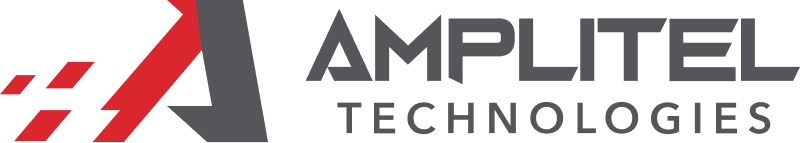
What No Nonsense IT Is
Custom-Designed IT Services
We tailor every managed IT service plan to fit your needs, from user management to CIO-level guidance and cybersecurity solutions, ensuring smooth, secure operations.
Transparent Communication and Pricing
We value honesty, keeping you informed every step of the way. With no hidden fees or long-term contracts, you know exactly what to expect.
Security-Centered Solutions
Our IT services focus on protecting your systems, complying with CJIS, HIPAA, PCI, and more, and addressing risks unique to your industry.
What No Nonsense IT Isn’t
One-Size-Fits-All Plans
We don’t use one-size-fits-all IT solutions. Every service plan we create is tailored to your business, ensuring your specific challenges and needs are always addressed.
Confusing or Hidden Costs
Surprises in pricing undermine trust. We believe in upfront, transparent pricing so you always know exactly what you’re paying for, avoiding unnecessary confusion or frustration.
Weak or Outdated Security
Overlooking cybersecurity can lead to catastrophic breaches. Our IT services focus on proactive security strategies to protect your business.
Our No-Nonsense Tech Services
Professional Services
We consult on phased projects or one-time IT solutions, offering expertise in server systems, cybersecurity, cloud environments, and more to build an IT structure tailored to your business.
On Premise Security
As a certified AXIS partner, we plan and install door access controls, camera systems, and monitoring solutions, delivering comprehensive security with remote management capabilities for your premises.
Commercial A/V Systems
We design and implement audio-visual systems, including conference room technology, phone systems, and paging setups, to ensure clear, reliable communication tailored to your business needs.
IT Infrastructure
Our team designs and installs customized IT infrastructure, including network cabling, Wi-Fi, and fiber solutions, creating reliable systems that support your business operations efficiently and securely.
Partner with Amplitel for Proven IT Solutions Today
How Can Our IT Services Make Your IT More Seamless?

Transforming IT Challenges into Opportunities
Amplitel Technologies takes the complexity out of IT management. With tailored solutions, proactive support, and a focus on security, we ensure your business operates seamlessly while keeping your systems secure and reliable.
Enroll in Our Email List and Learn How a No-Nonsense IT Strategy Benefits Your Company
Keeping your IT ahead of the curve is a full-time job (and then some). The good news is you don’t have to do it blindly on your own. That’s why we make it a point to educate businesses on the principles of IT before they make a big decision. We’ve crafted an email list - Cost Effective IT Management - to help you:

Need Expert Assistance with Your Technology?
Let's Make Your IT an Asset, Not a Liability
We’re happy to help steer you in the right direction – with no obligations. Call (920) 755-5334 or email us [email protected].
© Copyright 2025 Amplitel Technologies LLC. All Rights Reserved. Built with MSP Sites. | Privacy Policy